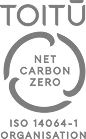Do you need to support your key staff for long-term working from home? We’ve got your back! In this blog post, we outline home office furniture essentials for pain-free and productive remote working.
As companies around the world are forced into remote working amid the COVID-19 pandemic, many people are grappling with the reality of working from home for extended periods of time.
The reality is, while some people may have Pinterest-and-physiotherapist approved home offices, most are having to flit between the dining room table, the sofa, and even the bed to get their work done. Unfortunately, this kind of setup can wreak havoc on your body, your attitude, and cause productivity levels to plummet.
Meanwhile, we don’t know how the lockdown is going to progress, but we do know that Level 3 alert level also requires staff to work at home – so it might be time to see what you can do to support your key staff or most in-need employees with a simple and economic home office setup.
Finding the right arrangement for your home office can clearly streamline productivity, and help you feel happier at work. On the flip side, an unsatisfactory setup can cause frustration, make it difficult to get things done, and even cause long-term physical damage – which is an even bigger risk with remote working where conditions are often less than optimal.
Just like a good office, the optimal home office should be ergonomically designed, and can be set up with very few pieces of equipment.
An ergonomic chair

Working from home, a lot of people may be working at the kitchen table in a fixed dining chair, leaning against pillows in bed, or at worse sitting cross-legged at the coffee table! This is far from ideal, given that the longer you put up with a seating arrangement that isn’t ergonomic, the more damage you can do to your body.
The ideal office chair should be adjustable. The seat height, arm and headrests, lumbar support, and pitch need to be customised to the optimal seating position for you. What does that look like? Well, knees should be at a 90-degree angle, with your feet flat on the floor. Your forearms and wrists should be parallel to the floor, resting comfortably on your work surface.
Quite a list! But being able to make all those adjustments to suit you is what makes a chair ergonomic (which is what all the chairs at SmartSpace are designed to do).
We understand that now may not be the time to go overboard, so our Suffo chair could be a perfect home office addition right now. With many adjustable features, it can be customised to your budget with options like with or without arms – while still providing the ergonomic design workers need.
A sit-stand desk

Studies show that working at a standing desk can help with creativity, productivity, focus, and overall work engagement. It’s better for blood flow and sending oxygen to the brain. Standing doesn’t only help the brain think more clearly; it helps it think more “happy” too.
Studies also show that using a sit-to-stand desk leads to positive changes in psychological health – both work-related and generally decreasing stress and anxiety. Let’s be honest, times have been trying lately, with depression and anxiety are affecting an increasing number of people. So if you want to improve your key staff’s wellbeing, health, productivity, and attitude, science shows that a sit-to-stand or standing desk might be the way to go.
The good news is, you don’t need to spend a fortune to get a decent adjustable standing desk. SmartSpace’s Rubix Electric is our lowest price point desk and has the same features as the best sit-to-stand models out there. It’s completely height-adjustable, electric, and sturdy – and pairs perfectly with the other items in this list.
Power puck

Many workers use multiple screens, and many pieces of technology throughout their workday – however, positioning your desk near a wall outlet might not be possible in a home-based office. Not only that but having extension cords and cables stretching across the house can be a real safety hazard to equipment and humans alike.
Adding a workstation charging unit to your desk can overcome these issues. With Smart Space’s competitively priced Power Puck you can charge your laptop, phone and tablet from one discreetly designed port, that is embedded straight into the desk – while making it easier to set up an office space wherever it is quieter, regardless of plug placement.
A monitor arm

When working from home, one of the most important things you can do for your body is to elevate your laptop so that the top of the monitor is at eye level; this is also important for productivity, because when you’re uncomfortable and straining to see your screens, it’s far harder to focus and get work done efficiently.

A monitor arm is much more effective than a teetering stack of books (!) and allows you to position your screens at the ideal height for you. Our Agile Monitor Arm can be easily attached to any desk, while being adjustable to any height – putting an end to the old slouch-and-squint scenario, and helping to eliminate neck pain and eye strain.
You can choose between one or two screens, and even add on a laptop stand. The Agile Monitor Arm also comes with power included. Fitted neatly into the base of the arm, you’ll find dual quick-charge USB chargers. If you’re watching your budget, this is more cost-effective than other in-desk fixed power fittings.
Practical tech solutions, such as the monitor arms – each built to fit different monitor sizes and types – were selected with help from Custom Fleet’s IT team. Accessories and minimalistic storage solutions were installed to prevent clutter, keeping everything sleek and clean.
Ww’ve got your back
We trust all our customers and suppliers are getting through this tough lockdown period.
If you need to support your key staff with furniture for long-term or intermittent remote working as we move into Level 3, we’re here for you. We have a small team delivery working in the warehouse and can begin dispatching goods under level 3 guidelines.
Stay safe – we are all working remotely if you need to contact us about anything, and we are here to help.
Get in touch with the team here.


.svg)

.svg)